
The process of DLL hijacking can be done also through PowerSploit since it contains three modules that can assist in the identification of services that are missing DLL’s, discovery of folders that users have modification permissions and generation of DLL’s. Metasploit – Privilege Escalation via DLL Hijacking PowerSploit Malicious DLL Renamed and PlantedĪs it can be see below when the service restarted a Meterpreter session opened with SYSTEM privileges through DLL hijacking.
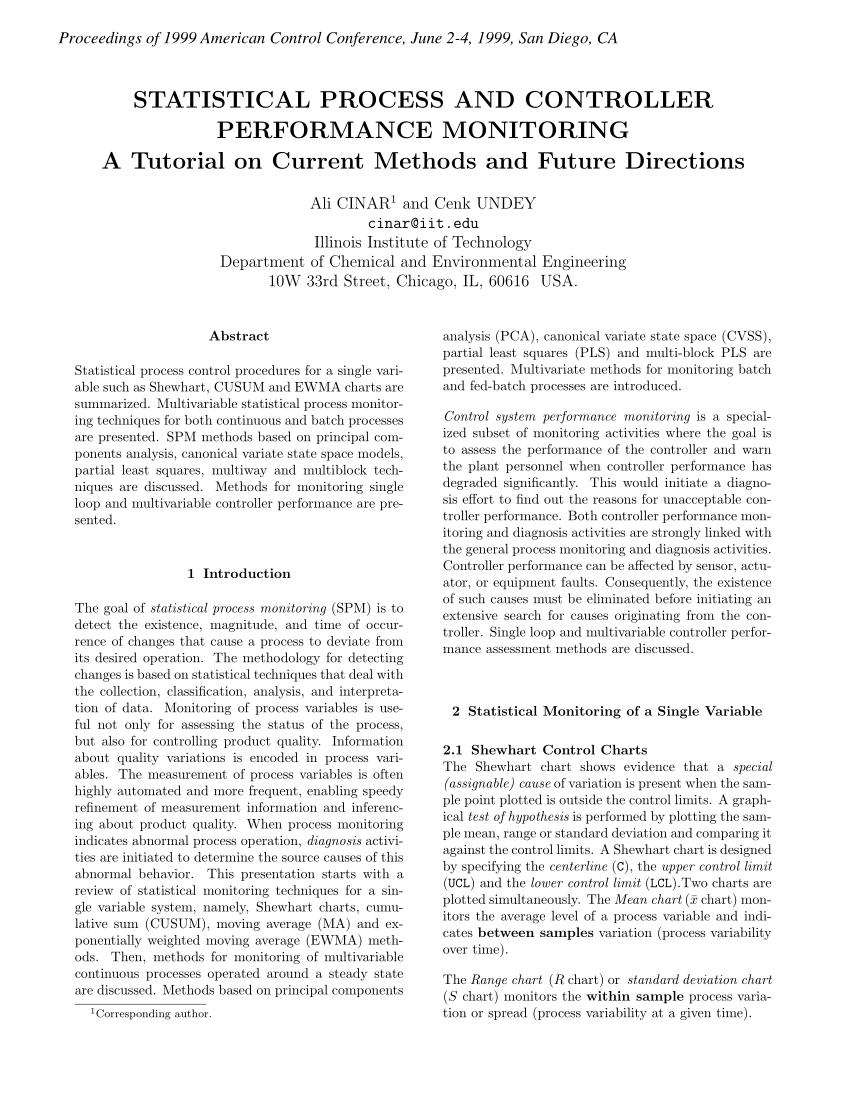
Process monitor tutorial windows#
This malicious DLL needs to be dropped in one of the folders that windows are loading DLL files. This will confuse the application and it will try to load it as the application will think that this is a legitimate DLL. Process Running as SYSTEMĪs it has been identified above the process is missing the Riched32.dll so the pentestlab.dll needs to be renamed as Riched32.dll. The process Bginfo.exe it is running as SYSTEM which means these privileges will be granted to the user upon restart of the service since the DLL with the malicious payload will be loaded and executed by the process. Metasploit can be used in order to generate a DLL that will contain a payload which will return a session with the privileges of the service. Identification of Weak Folder Permissions Step 3 – DLL Hijacking This give the opportunity of privilege escalation since the user can write a malicious DLL in that directory which is going to be loaded the next time that the process will restart with the permission of that process.
Process monitor tutorial software#
Additionally software like Perl, Python, Ruby etc. Step 2 – Folder Permissionsīy default if a software is installed on the C:\ directory instead of the C:\Program Files then authenticated users will have write access on that directory. In this example the process Bginfo.exe is missing several DLL files which possibly can be used for privilege escalation. Process Monitor will identify if there is any DLL that the application tries to load and the actual path that the application is looking for the missing DLL. This can be done just by using the process monitor tool from Sysinternals and by applying the filters below: Procmon Filters to Check a Process for Missing DLL The first step is to list all the processes on the system and discover these processes which are running as SYSTEM and are missing DLL’s. Directories in the user PATH environment variable.Directories in the system PATH environment variable.

The directory from which the application is loaded.It should be noted that when an application needs to load a DLL it will go through the following order: In Windows environments when an application or a service is starting it looks for a number of DLL’s in order to function properly. If these DLL’s doesn’t exist or are implemented in an insecure way (DLL’s are called without using a fully qualified path) then it is possible to escalate privileges by forcing the application to load and execute a malicious DLL file.


 0 kommentar(er)
0 kommentar(er)
